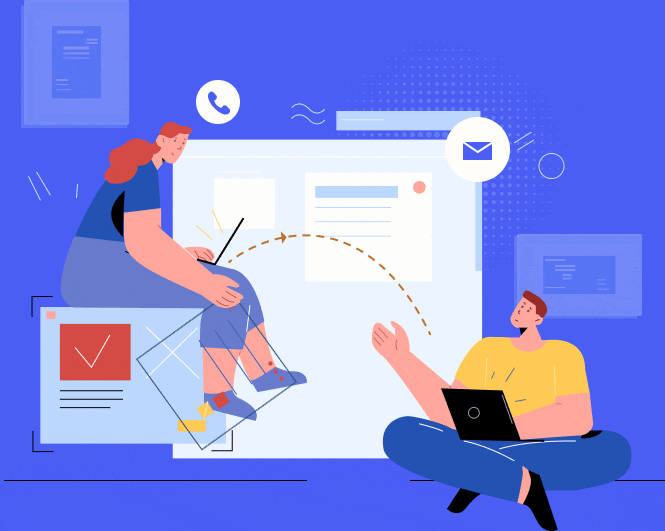Learn How PDFelement Helps Boost Document Productivity for Remote Workers
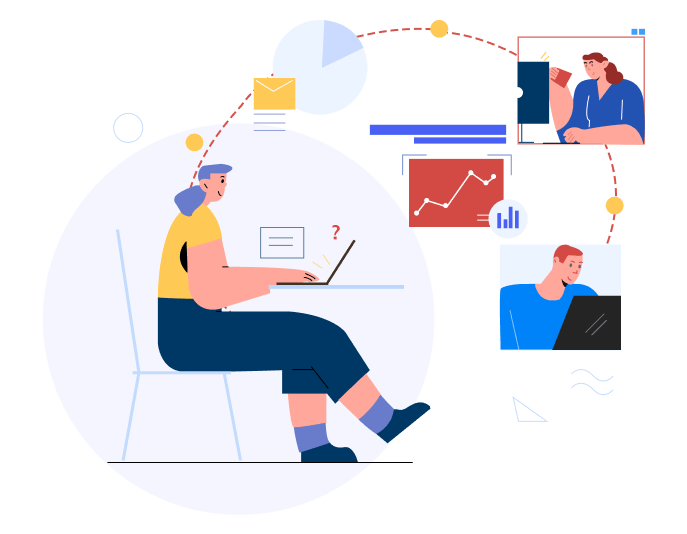
Q
How do you make sure formatting stays the same when transferring your document?
A
Try PDF format! It's easy to View and Share
PDFs can be opened and read on any device with any operating system in the same formatting in which it was created.
• PDF file is compatible across multiple platforms.
• The orginal formatting is maintained.
• The file size is small so they can be shared easily without losing image quality.
Start Free Trial
Start Free Trial
GET DISCOUNT
GET DISCOUNT
• The orginal formatting is maintained.
• The file size is small so they can be shared easily without losing image quality.
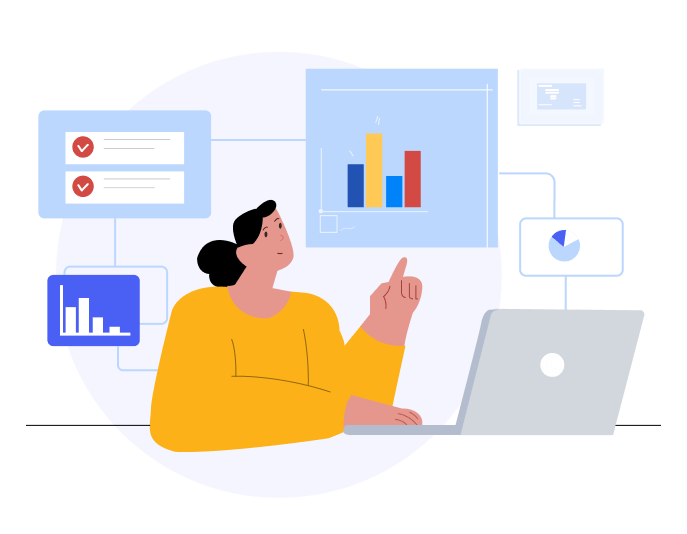
Q
How can I present a well-designed proposal to my boss?
A
You can Create a PDF!
PDFelement allows you to integrate various elements such as text, images, interactive fields, hyperlinks and buttons into one PDF that anyone can view with any PDF reader on virtually any device.
• Simple PDF creation from over 300+ file formats.
• Accurately convert PDF to any Microsoft Office format.
• Archive with ISO Standard PDF/A.
Start Free Trial
Start Free Trial
GET DISCOUNT
GET DISCOUNT
• Accurately convert PDF to any Microsoft Office format.
• Archive with ISO Standard PDF/A.
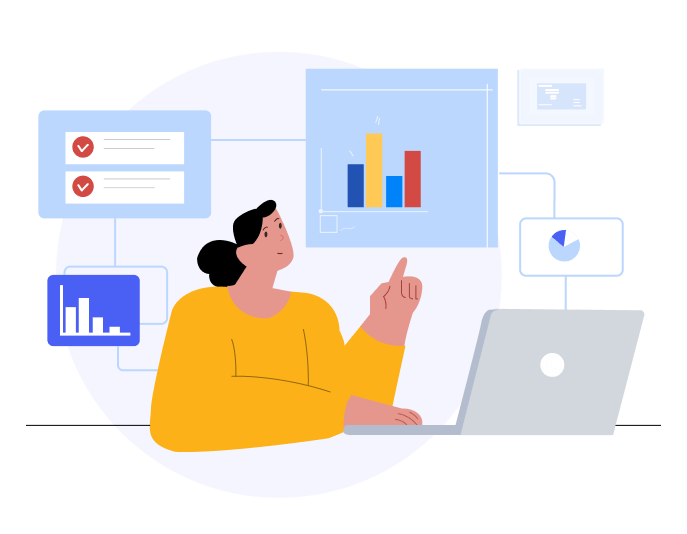
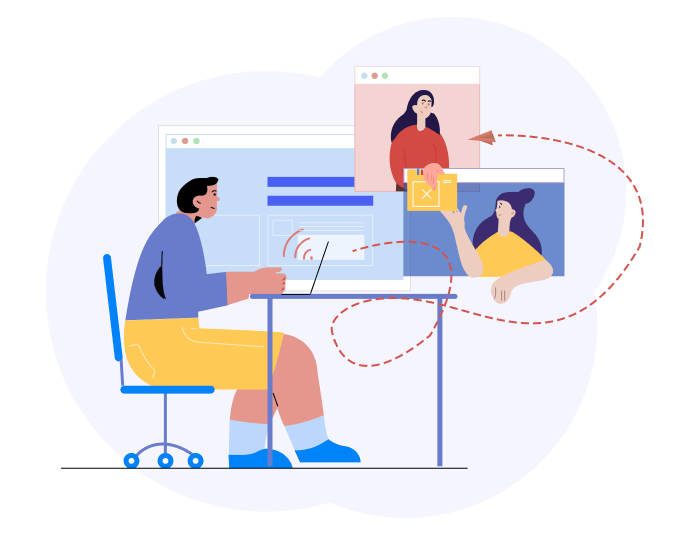
Q
How can I stay connected with my remote colleagues? How can remote teams collaborate?
A
You can quickly Edit & Review PDFs Online.
Annotate PDFs like you would on paper. Shifting from paper-based processes to digital workflows boosts your team productivity and reduces the need for unnecessary office meetings.
• Add, delete, edit or move text anywhere in your PDF.
• Change the font type, size, style and color.
• Collaborate with markup and annotation tools.
Start Free Trial
Start Free Trial
GET DISCOUNT
GET DISCOUNT
• Change the font type, size, style and color.
• Collaborate with markup and annotation tools.
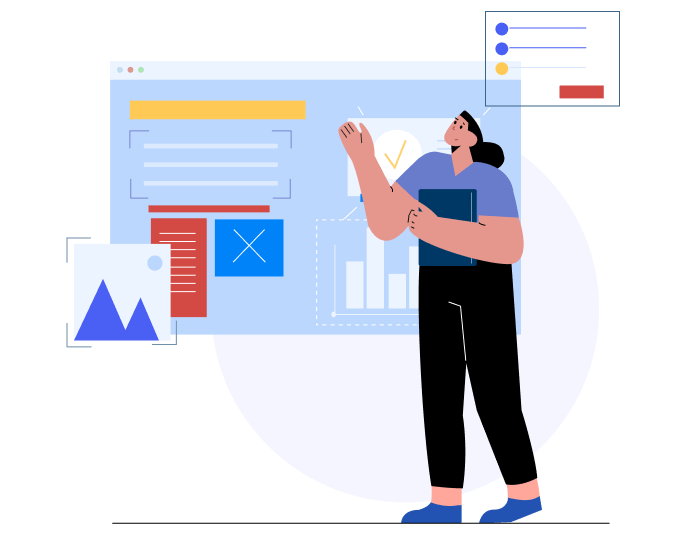
Q
How can I collect invoices from clients and batch extract data remotely?
A
You can reliably Create and Collect PDF Forms.
Easily create, distribute and collect PDF forms and simply export data from those forms in a spreasheet even if you are not working with colleagues or clients face-to-face.
• Automatically recognizes static forms fields and fill in PDF forms smoothly.
• Turn your existing forms into fillable PDF forms.
• Export collected data in a spreadsheet.
Start Free Trial
Start Free Trial
GET DISCOUNT
GET DISCOUNT
• Turn your existing forms into fillable PDF forms.
• Export collected data in a spreadsheet.
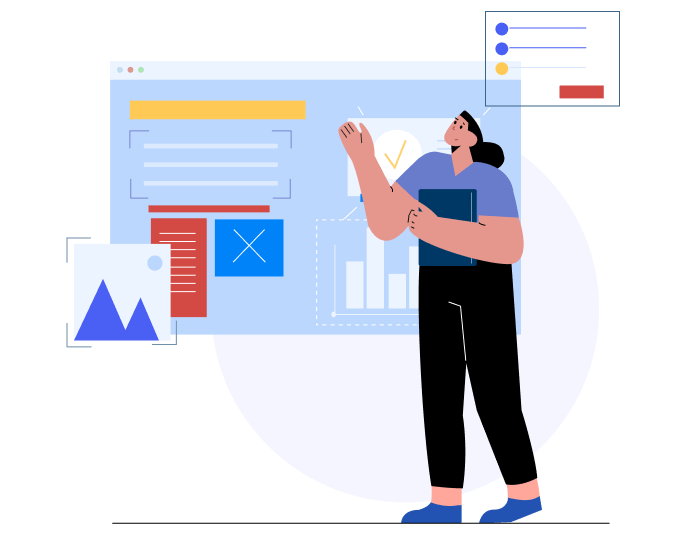
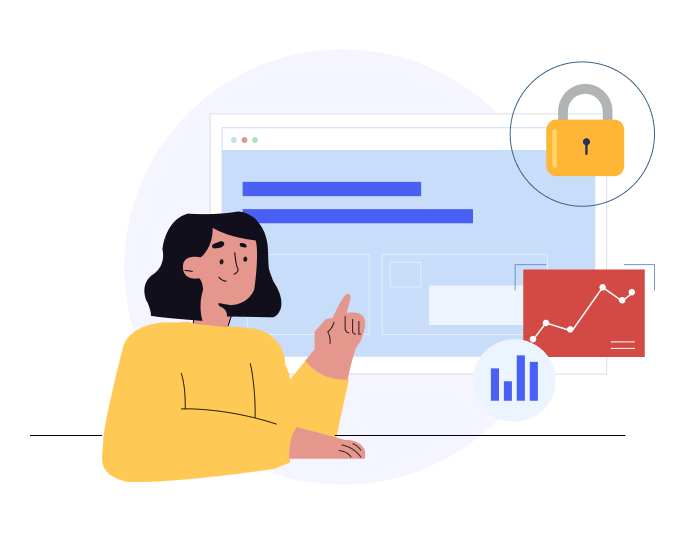
Q
Is there a higher Security Risk when sending sensitive documents remotely?
A
No, you can Digitally Secure your file.
PDFelement offers different levels of access to the content and whole document such as watermarks, passwords and digital signatures.
• Secure sensitive information from unintended access and use.
• Define signature workflows and send PDFs to others for signature approvels and contacts.
Start Free Trial
Start Free Trial
GET DISCOUNT
GET DISCOUNT
• Define signature workflows and send PDFs to others for signature approvels and contacts.

Do you feel ready to work remotely?
Try out PDFelement Now
Try out PDFelement Now
*If you want to download the Windows or Mac version, please open this page on your desktop to download.